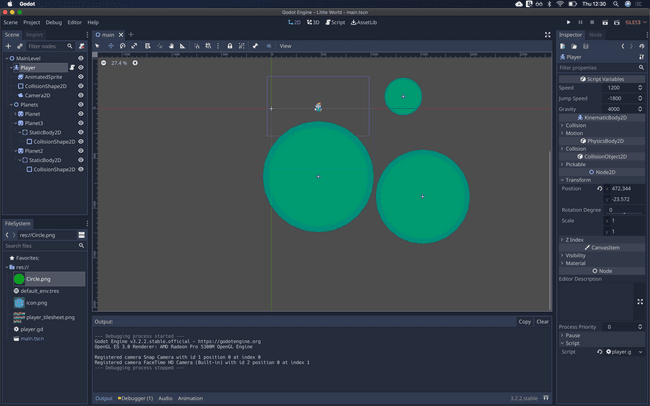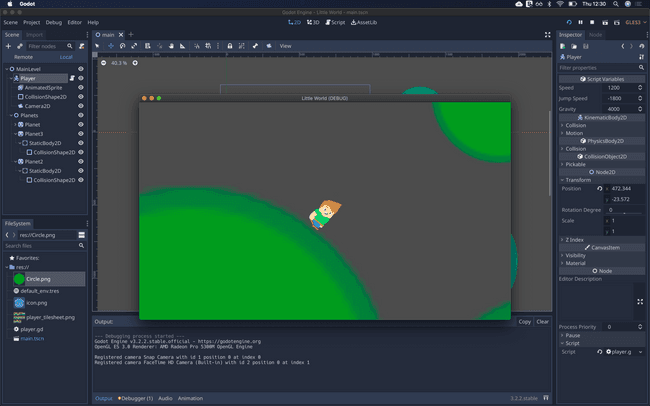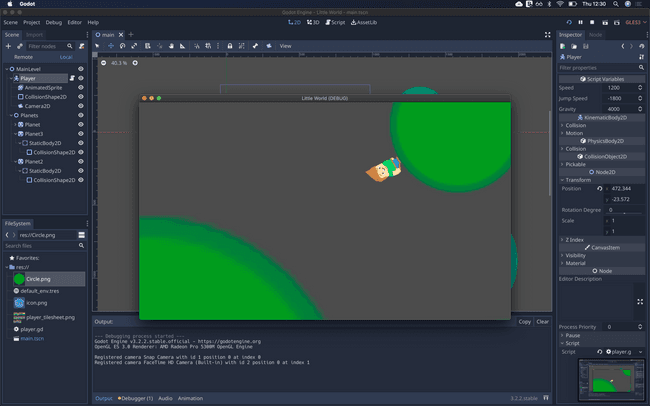Mario Galaxy style physics in Godot
August 06, 2020
I’ve been playing around with Godot 3.2 recently, my favourite little game engine. I’ve had a lot of time recently to just have fun and experiment so I decided to try and replicate a mechanic that I loved in platforming games, in particular Mario Galaxy. The way the player can navigate around 3D objects and jump between them is quite appealing and I haven’t seen it done in many games before or afterwards. So I did it in 2D with Godot.
What is this?
The goal is to create a rough prototype to try and replicate a core mechanic of Mario Galaxy, the movement between different planets. This is a simple experiment and is very rough around the edges.
How does it work?
The main components are the player character and some planets comprised of Static2DBody nodes.
Snapping to the planet
I followed this guide, KinematicBody2D: align with surface to get the basic navigation working. The idea is to rotate the player towards the last object they ‘landed’ on. This gives a pretty good effect and works for the most part.
The only issue is that navigating between planets is cumbersome. It’s only really possible if you can jump to the planet and land feet first. What I want is to allow the player to navigate between gravitational bodies by jumping closer to them. This allows for the player to jump between planets more easily and opens the gameplay up for more possibilities.
Movement
To get the movement I wanted, some changes needed to take place. The player, instead of falling towards the last landed-on surface, should fall towards the center of the planet.
We do this with the following lines, setting the rotation towards the current planet.
var gravity_dir = current_planet.global_transform.origin - global_transform.origin
rotation = gravity_dir.angle() - PI/2To make it easier to calculate the closest planet, I added all planets as child of a node. For our prototype, we simply get the children. Next we have to figure out which planet is closest.
planets = get_node("/root/MainLevel/Planets").get_children()Our naive implementation looks like this:
func _get_closest_planet(smallest):
var new_smallest = smallest
var did_change = false
if !is_jumping:
return
for planet in planets:
if !new_smallest:
new_smallest = planet
if global_position.distance_to(planet.global_position) < global_position.distance_to(new_smallest.global_position):
new_smallest = planet
if new_smallest != current_planet:
is_jumping = false
velocity.y = 1200
current_planet = new_smallestWe find the closest planet and if it’s changed, we make sure the player is no longer jumping and try and force them towards that planet. This ensures the rotation doesn’t snap to a new planet halfway through a jump.
There you have it, a very crude but workable experiment with some GDScript and hackery.
Source Code
See the source code for this example at godot-game-experiments by Darth-Knoppix in Little World.
References:
- The basis of the movement can be found at Godot Recipes
- I used one of the platformer characters from Kenney